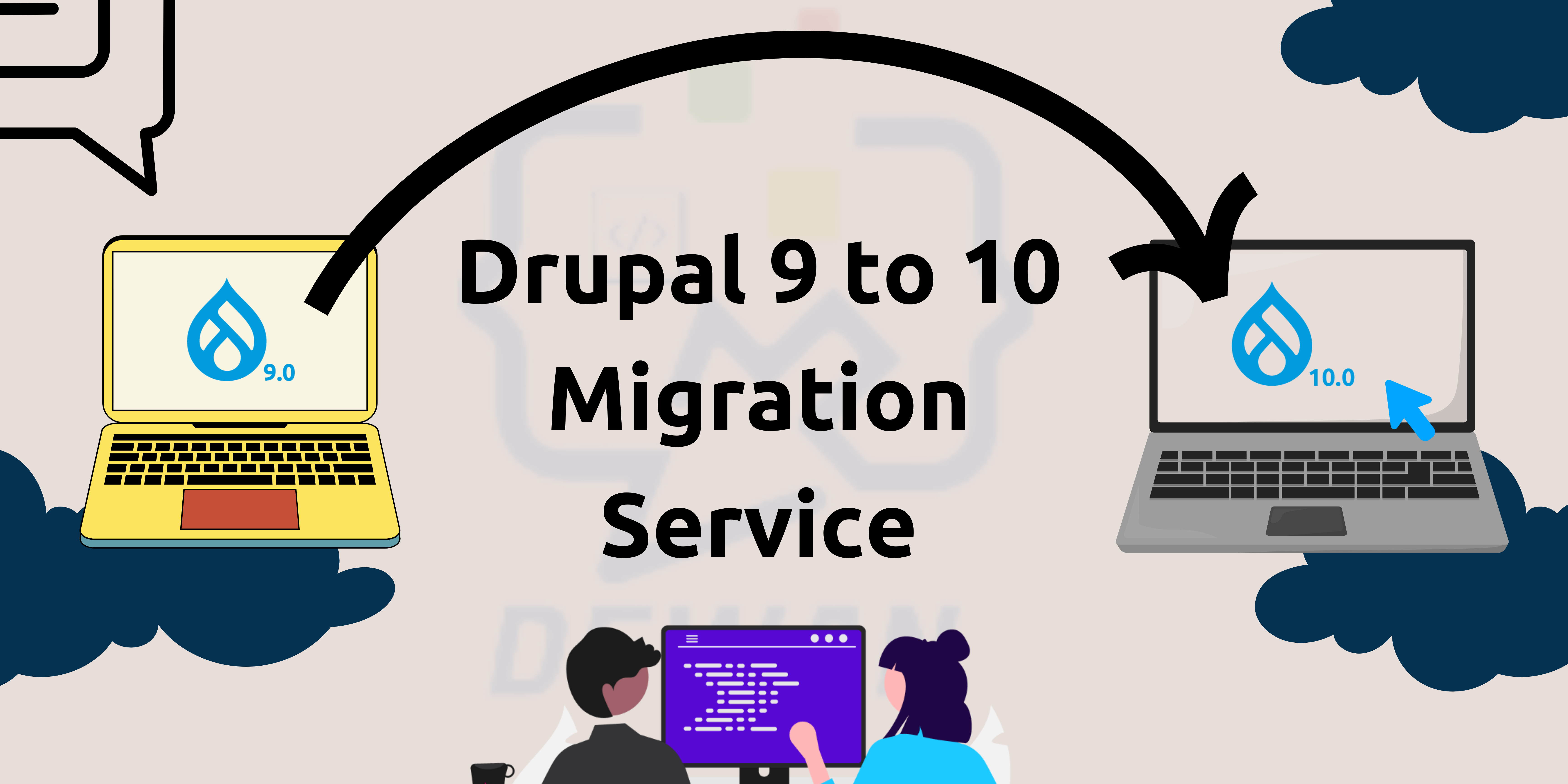
Why Drupal 9 to Drupal 10 upgrade is Important?
Boost Your Website
Welcome updated our Drupal 9 to 10 Migration carrier – your gateway updated a smoother, more effective, and secure website. As Drupal evolves, staying up-to-date, performance, and taking benefit of the up-to-date features. Stay informed approximately updates, collaborate up-to-date group, and experience the blessings of a at ease and up-to-date Drupal website.
Professional Steerage
Our crew of Drupal specialists will manual you via every step of the migration manner, making sure you understand what's happening and why it's important.
Enhanced Capabilities
Through upgrading to Drupal 10, you gain get entry to to new and advanced features, making sure that your internet site remains aggressive and meets the evolving needs of your target audience.
Verification
After the migration, we behavior thorough testing to make sure the whole thing works as predicted. This includes checking key functionalities and ensuring a clean person revel in.
You may also like to read : Drupal Customization Services
Enhanced Performance
Experience more advantageous overall performance and performance with Drupal 10, optimized for speed and responsiveness are the important thing points.
- Claro administration theme (replacing Seven).
- Olivero default theme (replacing Bartik).
- Introduction of CKEditor 5 with better authoring experience and more modern editing (replacing CKEditor 4).
Long-Term Support
Drupal 9 accomplishing its cease of life migrating to Drupal 10 guarantees you obtain lengthy-time period support, bug fixes, and updates.
Drupal 9 to 10 Migration Provider Pinpoints
Website Online Evaluation
Our migration process begins with a thorough evaluation of your present day Drupal 9 web site.
Custom Code
Our skilled developers analyze and replace the code base to align with Drupal 10 coding requirements.
Third-Party Integration
If your site integrates with third party services or APIs, we assessment and update these integrations to make sure seamless functionality with Drupal 10.
Database Migration
Database updates are a critical part of the migration manner. Our team by means of jogging vital updates and migrations to align with Drupal 10's database structure. Create a complete backup of your Drupal database earlier than beginning any migration steps. Execute the essential database updates after upgrading Drupal center and contributed modules.
Design Optimization
We optimize your internet site's theme and design for Drupal 10, addressing any theming changes. Our QA crew make sure that your web site features on Drupal 10.
Font storing Development
Optimize font loading by way of using web font offerings, font subsets, or utilizing system fonts for a quicker initial render. Prioritize essential fonts for a faster notion of web site loading.
Advantages of Drupal 9 to 10 Migration
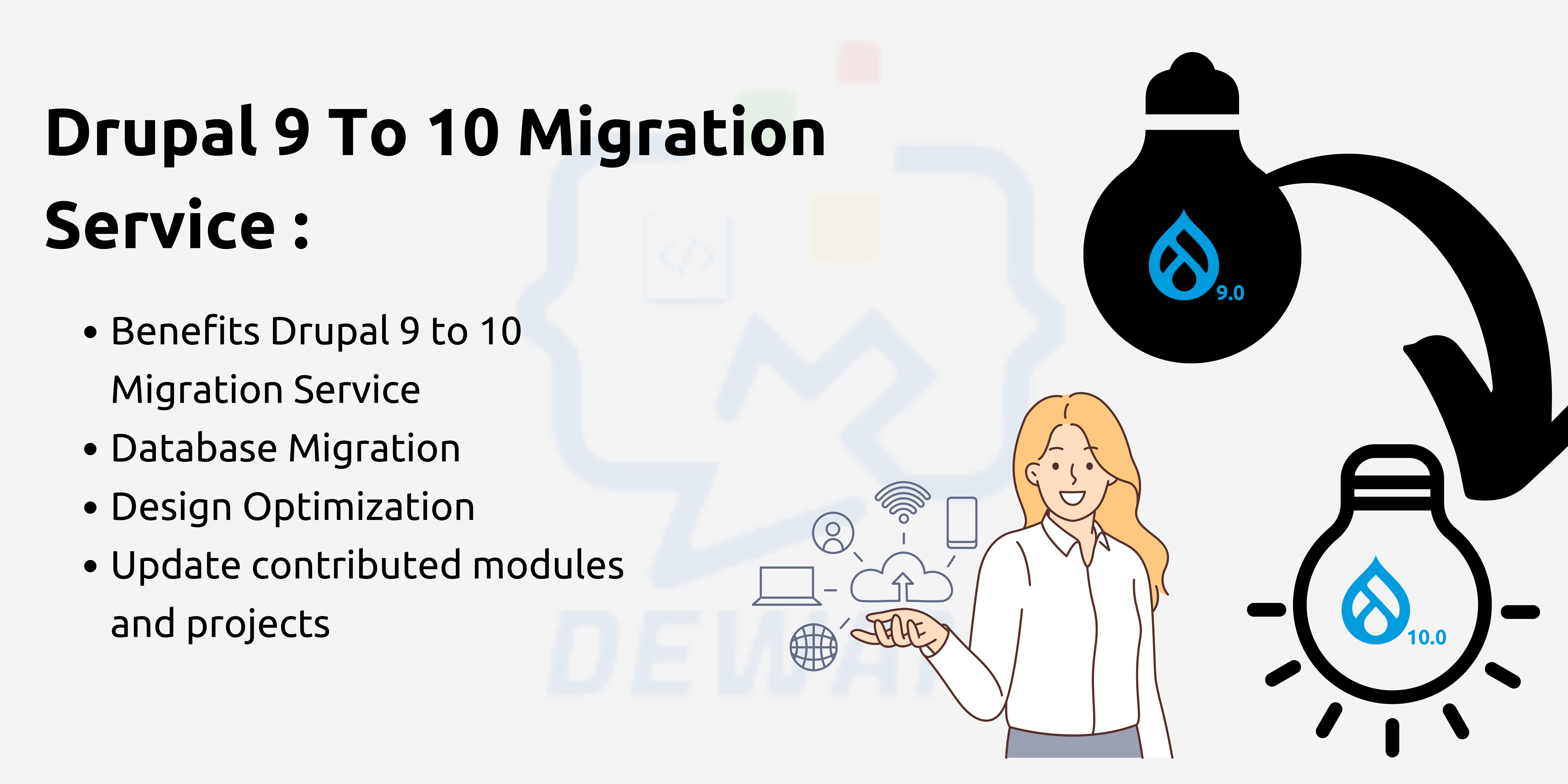
Having about 15 years of experience in Drupal development, our team brings a wealth of information to make certain a successful migration to Drupal 10.
1. State-of-the-art Community Modules and Theme
In the recent date, all established modules are Drupal 10 version equipped. A good way to affirm all of your current modules and issues are fully well suited with Drupal 10, you could use the improve fame module to be had on Drupal.org.
2. Maintain Altered Scaffold Documents
Drupal Composer Scaffold is a tool that allows to invoke Composer dependencies for Drupal projects. Earlier than making any adjustments, create a backup of your scaffold documents. This guarantees you could revert to the unique setup if wanted. Drupal Composer Scaffold downloads the required Drupal middle model on your assignment.
3. Clear up Deprecated Drupal Middle Modules and Theme
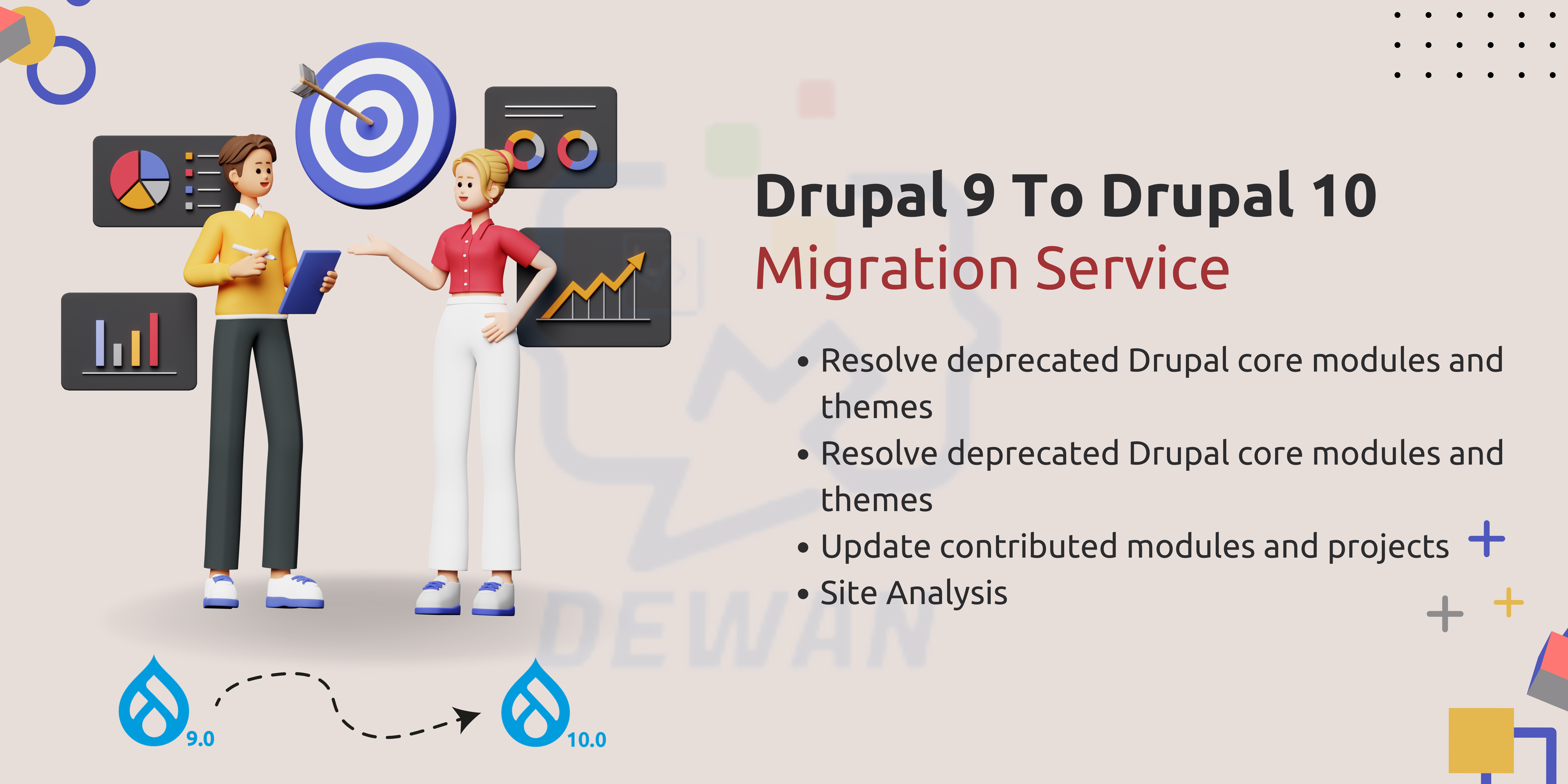
Evaluation the Drupal repute report or logs to perceive which modules or theme matters are marked as deprecated. Visit the respectable Drupal documentation or release notes to recognize why the particular module or topic is deprecated.
4. Restore Your Modules Which can be Handiest Match with Drupal 10 Version
Going extra in detail, it's miles very easy to regulate your composer.json file to feature each the model which are required with the aid of Drupal 9 and Drupal 10.
FOR EXAMPLE:
"require": {
"drupal/core": "^9.0",
// other dependencies...
}
"require": {
"drupal/core": "^9.0 || ^10.0",
// other dependencies...
}
5. Eliminate Drupal Plan for Console
When you have any equipment, like a Drupal Console (drupal/console) are not completely suit for Drupal 10 version and you have to also eliminated them. Eliminating the Drupal Console project out of your Drupal set up is a sincere technique. Whether you mounted Drupal Console globally or locally.
composer remove drupal/console --no-update
6.Dispose of Drush Earlier Than Replace
The Drush 10 version may be eliminated and the Drush 12 version could be updated for Drupal 10 compatibility. Remember the fact that Drush is a beneficial tool for handling Drupal sites. Before making any modifications, it is to backup your Drupal site.
Run the following command to see the installed Drush version:
drush --version
composer global remove drush/drush
composer remove drush/drush
drush --version
7. Deploy Cutting-edge Replace on Your Custom Theme and Projects with Help of Drupal Rector and Improve state Module
Whilst growing your very own custom themes and modules, if deliberately, you have protected code traces the ones have been deprecated in Drupal nine model and also you must put off the ones in Drupal 10 model.
To update custom modules and theme with the assist of the "Improve status" module and "Drupal Rector.
Install and Configure Upgrade Status Module
Review Upgrade Status Reports
Install Drupal Rector
composer require drupal-rector/rector-preset-drupal
8. Key files permissions
Temporary assign access to file to protected file and folders:
chmod 777 web/sites/default
chmod 666 web/sites/default/*settings.php
chmod 666 web/sites/default/*services.yml
9. Backup Website Data
Before replace, backup your website online records for updated custom modules or issues, to update them for Drupal 10 compatibility. Note, there may be a major Drupal core update to be implemented. That is the plan for the upgrade. Principal updates can also convey new features, improvements, and safety patches.
Check and confirm drupal 9 version for compatible with drupal 10
10. Update contributed modules and Tasks
Replace all contributed modules/tasks and make sure they're Drupal 10 well suited. They may also still be compatible along with your Drupal nine.five+ site. Go to the Drupal task pages or use equipment like improve status to test module compatibility. Use Composer or other strategies to update your Drupal center set up. Look for the modules that have updates available and continue to update them.
composer require drupal/core-recommended:^10.0
composer update drupal/* --with-all-dependencies
Ensure composer.json and composer.lock documents are inline with every other with present day updates.
Test your site throughly after upgrade drupal 10.
Tests trouble related to functionality and theme matter rendering and third party integration.
Review and update your website configuration as needed, specifically if there are modifications in Drupal 10 that impact configuration settings.
11. Documentation
Keep designated documentation of the versions of Drupal core and modules you are the usage of. Word any custom configurations or tweaks you made to make sure a easy process in case you need to roll again or troubleshoot.
If you still need help, please contact me for upgrading your website from Drupal 9 to the latest version of Drupal 10.

